Laravel Database Manager Documentation
Install Package
Setup for Mysql , Pgsql , Sqlite and Sqlsrv
DB_CONNECTION=mysql
DB_HOST=127.0.0.1
DB_PORT=3306
DB_DATABASE=laravel-database-manager
DB_USERNAME=root
DB_PASSWORD=
<?php
namespace App;
use Illuminate\Foundation\Auth\User as Authenticatable;
use Illuminate\Notifications\Notifiable;
use Laravel\Passport\HasApiTokens;
class User extends Authenticatable
{
use HasApiTokens, Notifiable;
}
<?php
namespace App\Providers;
use Illuminate\Foundation\Support\Providers\AuthServiceProvider as ServiceProvider;
use Illuminate\Support\Facades\Gate;
use Laravel\Passport\Passport;
class AuthServiceProvider extends ServiceProvider
{
/**
* The policy mappings for the application.
*
* @var array
*/
protected $policies = [
'App\Model' => 'App\Policies\ModelPolicy',
];
/**
* Register any authentication / authorization services.
*
* @return void
*/
public function boot()
{
$this->registerPolicies();
Passport::routes();
}
}
'guards' => [
'web' => [
'driver' => 'session',
'provider' => 'users',
],
'api' => [
'driver' => 'passport',
'provider' => 'users',
],
],
Setup for MongoDB
'mongodb' => [
'driver' => 'mongodb',
'host' => env('DB_HOST', 'localhost'),
'port' => env('DB_PORT', 27017),
'database' => env('DB_DATABASE'),
'username' => env('DB_USERNAME'),
'password' => env('DB_PASSWORD'),
'options' => [
'database' => 'admin', // sets the authentication database required by mongo 3
],
],
DB_CONNECTION=mongodb
DB_HOST=localhost
DB_PORT=27017
DB_DATABASE=test
DB_USERNAME=
DB_PASSWORD=
<?php
namespace App;
use CodexShaper\DBM\MongoDB\Auth\User as Authenticatable;
use Illuminate\Notifications\Notifiable;
class User extends Authenticatable
{
use Notifiable;
protected $collection = 'custom_users';
}
<?php
namespace App\Providers;
use Illuminate\Foundation\Support\Providers\AuthServiceProvider as ServiceProvider;
use Illuminate\Support\Facades\Gate;
use Laravel\Passport\Passport;
class AuthServiceProvider extends ServiceProvider
{
/**
* The policy mappings for the application.
*
* @var array
*/
protected $policies = [
'App\Model' => 'App\Policies\ModelPolicy',
];
/**
* Register any authentication / authorization services.
*
* @return void
*/
public function boot()
{
$this->registerPolicies();
Passport::routes();
}
}
'guards' => [
'web' => [
'driver' => 'session',
'provider' => 'users',
],
'api' => [
'driver' => 'passport',
'provider' => 'users',
],
],
'auth' => [
"token" => [
"expiry" => 24 * 60 * 60 * 1000, // 24 hours as a milliseconds
],
'user' => [
'model' => 'App\\User',
'table' => 'users',
'local_key' => '_id', // MongoDB
// 'local_key' => 'id', // Others
'display_name' => 'name',
],
],
Create admin account to access all features
Example
Build a table
Make CRUD
CRUD Object
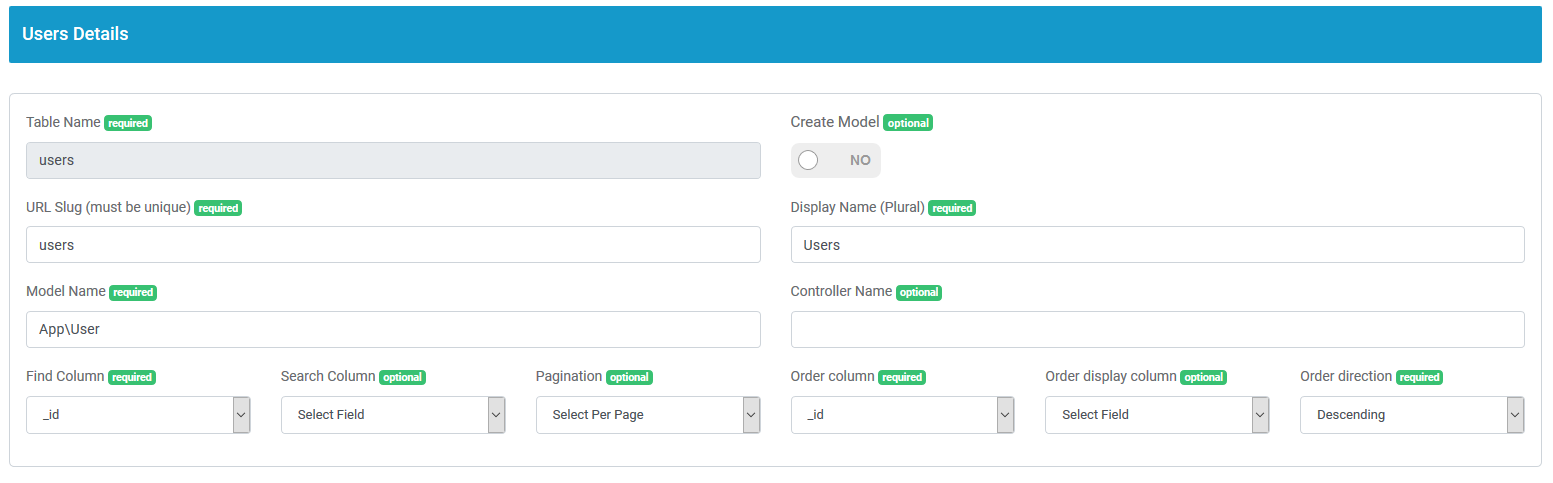
Label: Table Name
Tag: input
Type: hidden
Required: yes
Description: Table or Object name
Label: Create Model
Tag: input
Type: checkbox
Required: no
Default: false
Description: Enable create a new model if not exists
Label: URL Slug (must be unique)
Tag: input
Type: text
Required: yes
Description: Enter a unique slugify url
Label: Display Name (Plural)
Tag: input
Type: text
Required: yes
Description: Enter display name
Label: Model Name
Tag: input
Type: text
Required: yes
Description: Enter eloquent model with namespace
Example: App\\Test
Label: Controller Name
Tag: input
Type: text
Required: no
Default: null
Description: Enter the controller name
Example: App\\Http\\Controllers\\TestController
Label: Find Column
Tag: select
Type: dropdown
Required: yes
Description: Choose the local column field. It'll use when find or select a record from current object
Label: Search Column
Tag: select
Type: dropdown
Required: no
Default: all fields
Description: This column will use when
Label: Pagination
Tag: select
Type: dropdown
Required: no
Default: 15
Description: How many items show in per page?
Label: Order column
Tag: select
Type: dropdown
Required: yes
Description: Choose order column that will be use when order data.
Label: Order display column
Tag: select
Type: dropdown
Required: no
Default: null
Description: Order column display name
Label: Order direction
Tag: select
Type: dropdown
Required: yes
Default: Descending
Description: Choose order direction.
CRUD Fields
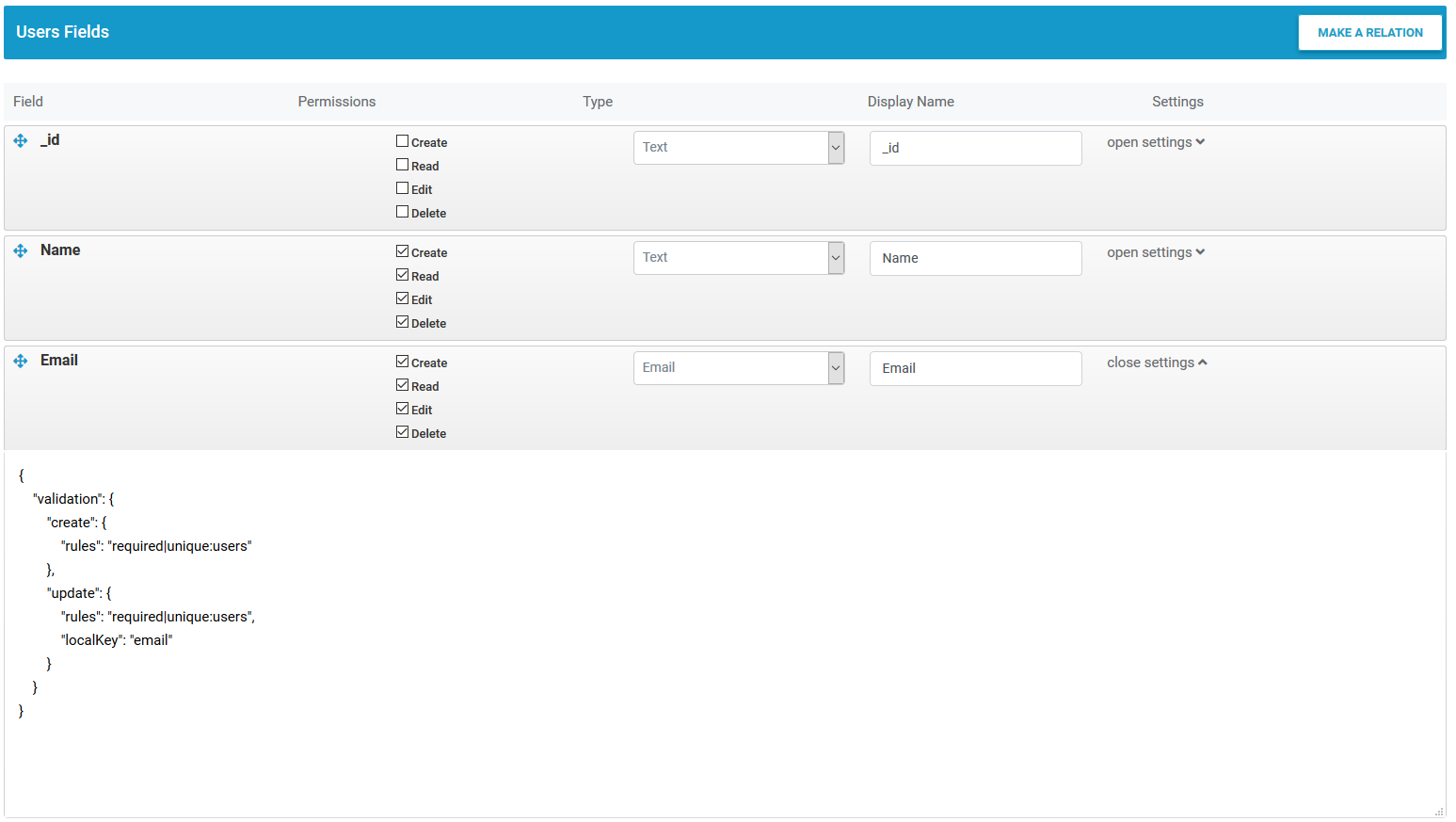
Label: Field
Description: Display value of the field
Label: Permissions
Type: Multiple Checkbox
Description: Field permissions for CRUD
Label: Type
Type: Dropdown
Description: Input type for each field
Label: Dispal Name
Type: text
Description: This option allow to set the display name for the filed when CRUD execute.
Label: Settings
Type: Json
Description: This option allow to set the field settings for input
1. Options:
{
"options": [
{
"name": "male",
"value": "Male"
},
{
"name": "female",
"value": "Female"
}
]
}
{
"options":{
"controller":"App\\Http\\Controllers\\OptionController@index"
}
}
<php
namespace App\Http\Controllers;
class OptionController extends Controller
{
public function index()
{
$options = [];
$options[] = (object) [
'name' => 'Option 1',
'value' => 'option_1',
];
$options[] = (object) [
'name' => 'Option 2',
'value' => 'option_2',
];
$options[] = (object) [
'name' => 'Option 3',
'value' => 'option_3',
];
return $options;
}
}
2. Validation:
{
"validation": "required"
}
{
"validation": {
"create": {
"rules": "required"
},
"update": {
"rules": "required"
}
}
}
// For all drivers except mongodb
{
"validation": {
"create": {
"rules": "required|unique:users"
},
"update": {
"rules": "required|unique:users,email",
"localKey": "id"
}
}
}
// Only for mongodb
{
"validation": {
"create": {
"rules": "required|unique:users"
},
"update": {
"rules": "required|unique:users",
"localKey": "email"
}
}
}
Relationship
Has One
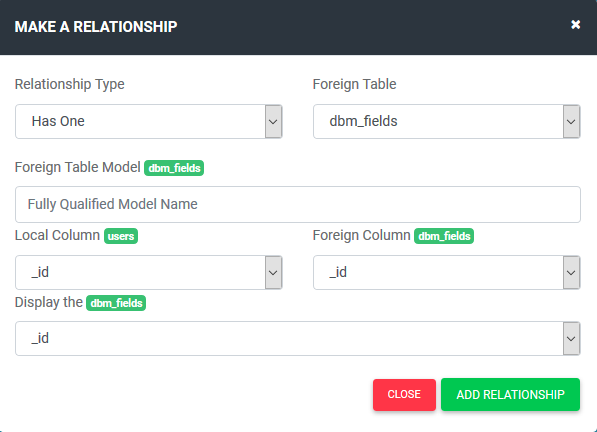
Label: Relationship Type
Type: dropdown
Required: required
Description: Select what type relation you want
Label: Foreign Table
Type: dropdown
Required: required
Description: Select table (Where) you want to make relation has one?
Label: Foreign Table Model
Type: text
Required: required
Description: Full qualified class (class name with full namespace)
example:
Label: Local Column
Type: dropdown
Required: required
Description: Select column name from table (Which) you want to make relation has one?
Label: Foreign Column
Type: dropdown
Required: required
Description: Select column name from table (Where) you want to make relation has one?
Label: Display the {foreign table}
Type: dropdown
Required: required
Description: Select column name from table (Where) that will show as a lebel when make CRUD
Has Many
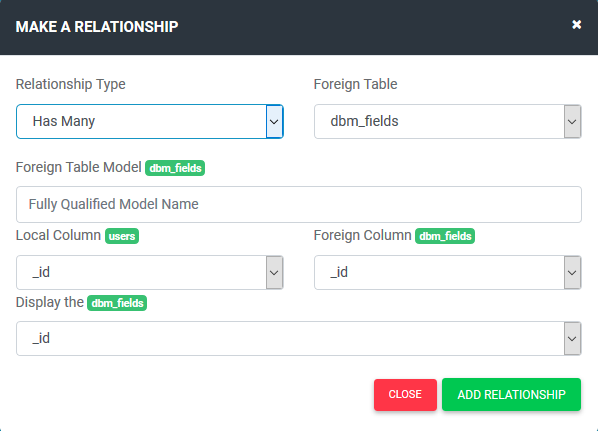
Label: Relationship Type
Type: dropdown
Required: required
Description: Select what type relation you want
Label: Foreign Table
Type: dropdown
Required: required
Description: Select table (Where) you want to make relation has one?
Label: Foreign Table Model
Type: text
Required: required
Description: Full qualified class (class name with full namespace)
example:
Label: Local Column
Type: dropdown
Required: required
Description: Select column name from table (Which) you want to make relation has one?
Label: Foreign Column
Type: dropdown
Required: required
Description: Select column name from table (Where) you want to make relation has one?
Label: Display the {foreign table}
Type: dropdown
Required: required
Description: Select column name from table (Where) that will show as a lebel when make CRUD
Belongs To
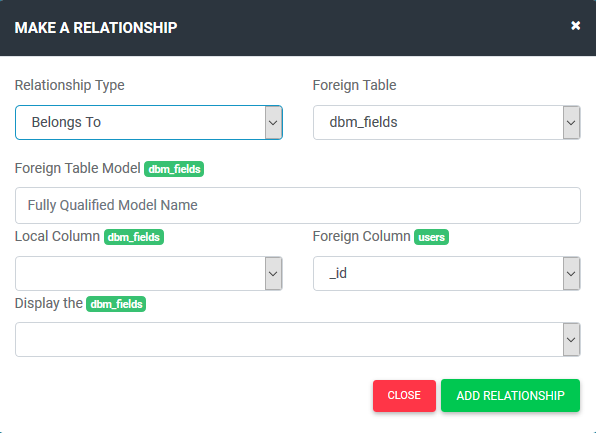
Label: Relationship Type
Type: dropdown
Required: required
Description: Select what type relation you want
Label: Foreign Table
Type: dropdown
Required: required
Description: Select table (Where) you want to make relation has one?
Label: Foreign Table Model
Type: text
Required: required
Description: Full qualified class (class name with full namespace)
example:
Label: Local Column
Type: dropdown
Required: required
Description: Select column name from table (Which) you want to make relation has one?
Label: Foreign Column
Type: dropdown
Required: required
Description: Select column name from table (Where) you want to make relation has one?
Label: Display the {foreign table}
Type: dropdown
Required: required
Description: Select column name from table (Where) that will show as a lebel when make CRUD
Many To Many
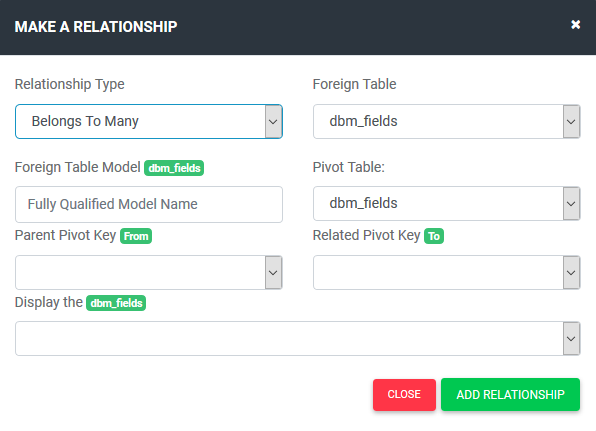
Label: Relationship Type
Type: dropdown
Required: required
Description: Select what type relation you want
Label: Foreign Table
Type: dropdown
Required: required
Description: Select table (Where) you want to make relation has one?
Label: Foreign Table Model
Type: text
Required: required
Description: Full qualified class (class name with full namespace)
example:
Label: Pivot Table
Type: dropdown
Required: required
Description: Select interm table that will hold relationship tables information
Label: Parent Pivot Key
Type: dropdown
Required: required
Description: Select column name from pivot table (from)
Example:
Label: Related Pivot Key
Type: dropdown
Required: required
Description: Select column name from pivot table (to)
Example:
Label: Display the {foreign table}
Type: dropdown
Required: required
Description: Select column name from table (Where) that will show as a lebel when make CRUD
Backup
'backup' => [
// Mysql
'mysql' => [
'binary_path' => "", // c:\\xampp\\mysql\\bin\\
],
// Sqlite 3
'sqlite' => [
'binary_path' => "", // C:\\sqlite3\\
],
// Postgree Sql
'pgsql' => [
'binary_path' => "", // C:\\pgsql\\bin\\
],
// MongoDB
'mongodb' => [
'binary_path' => "", // C:\\Program Files\\MongoDB\\Server\\4.0\bin\\
// "dsn" => "mongodb+srv://maab:Abuahsan91@laravel-mongodb-t5jhc.mongodb.net/laravel-database-manager",
],
// Backup Directry in /storage/app/
'dir' => 'backups',
// Enable compression. By default true
'compress' => true,
// Set compressor binary path to execute compression
'compress_binary_path' => "",
// Set compressor extension
'compress_extension' => ".gz",
// Set compress command
'compress_command' => "gzip",
// Set uncompress command
'uncompress_command' => "gunzip",
// Enable debug when developemnt mode. By default false
'debug' => false,
],
Server Configuration for Database Backup
When you run your project in sub directory or sub domain then may you need to configure your server to work database dumper. Sometime may dumper (specially mysql) not working because of misconfiured. Here I show you how to configure your laravel project in xampp on windows 10.
Step 1: Open your hosts file. In my case C:\Windows\System32\drivers\etc\hosts and add below line at end of file
127.0.0.1 yourdomain.com
Save the file.
Step 2: Setup virtual host to link your domain with your project. In my case C:\xampp\apache\conf\extra\httpd-vhosts.conf
<VirtualHost *:80>
ServerName yourdomain.com
DocumentRoot C:\xampp\htdocs\project-folder\public
SetEnv APPLICATION_ENV "development"
<Directory C:\xampp\htdocs\project-folder\public>
DirectoryIndex index.php
AllowOverride All
Order allow,deny
Allow from all
</Directory>
</VirtualHost>
Change yourdomain.com to your original domain and project-folder to your own project folder.
Finaly, Restart your server. Done!
Config
Base Path
/*
|-------------------------------------------------------------
| Base Path
|-------------------------------------------------------------
|
| Base URL
| by default root path. You can add base path /path/to/project/public
|
| Don't put trailing/end slash(/)
|
|
*/
'base_path' => '',
Prefix
/*
|-------------------------------------------------------------
| Prefix
|-------------------------------------------------------------
|
| Set custom URL prefix
| by default /database . You can add prefix before /database
| Currently supports only empty string. You can use it later
|
| Don't put trailing/end slash(/)
|
|
*/
'prefix' => '/database',